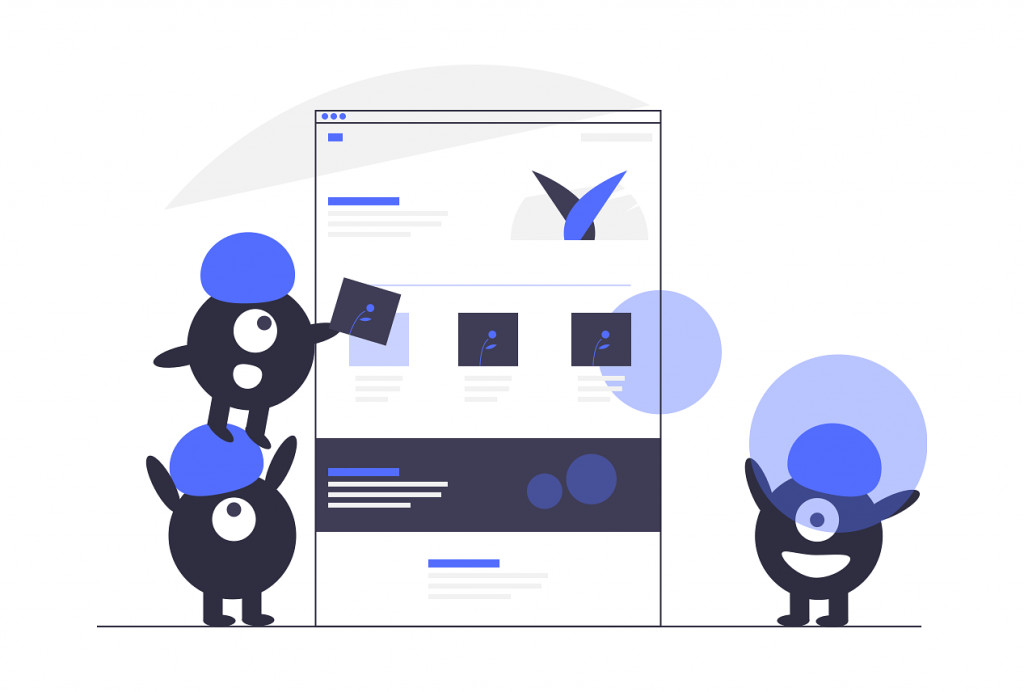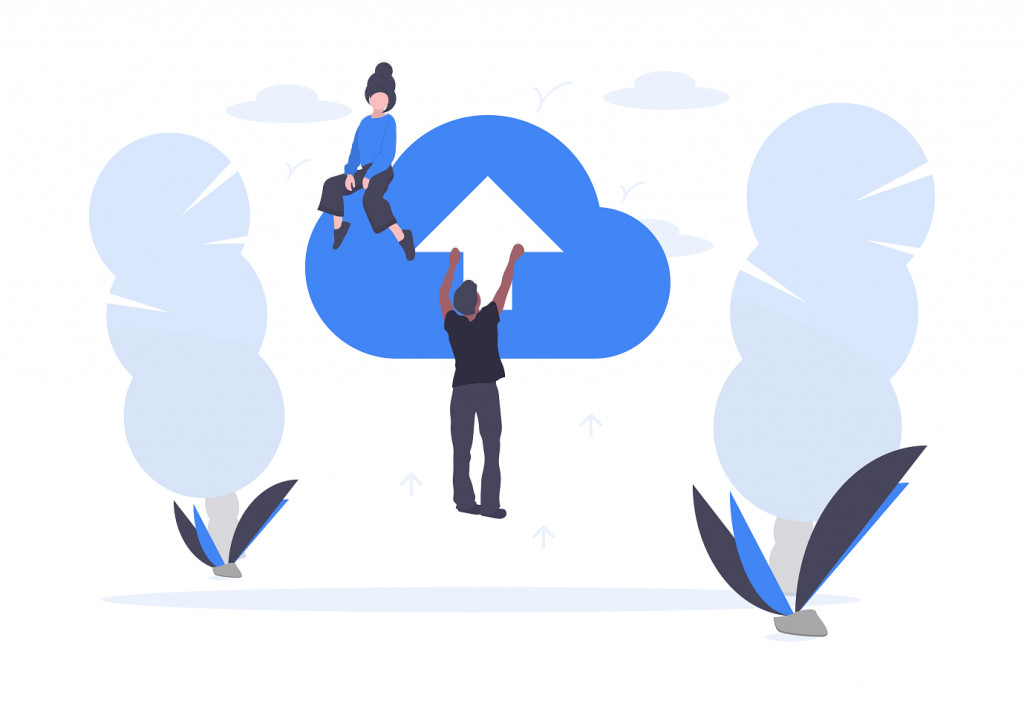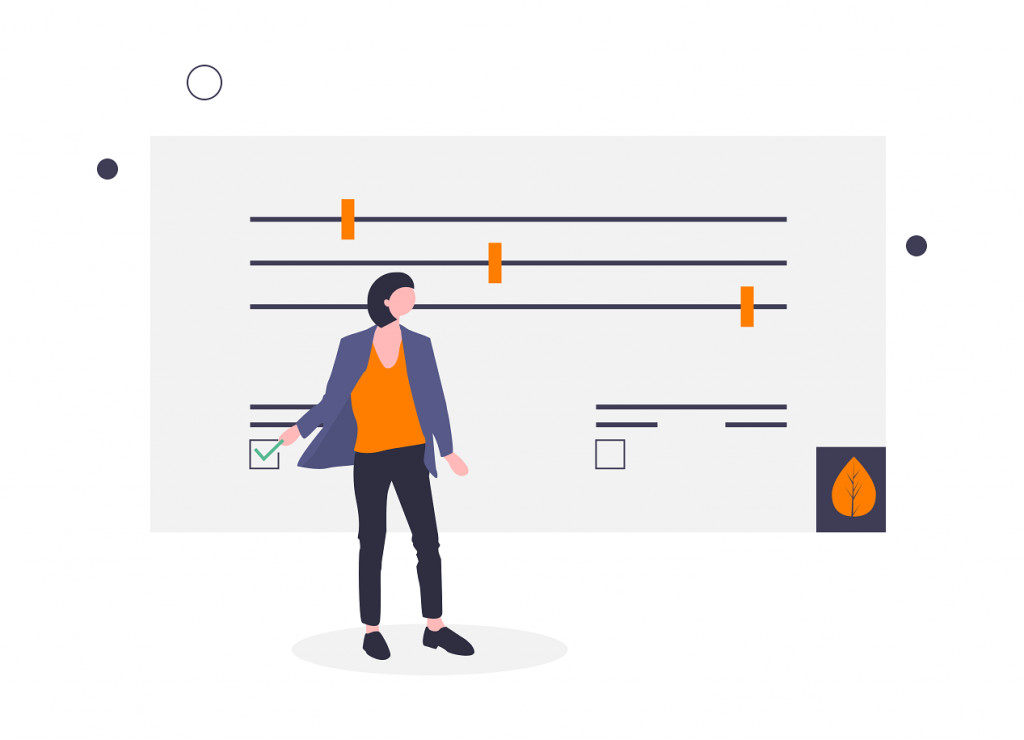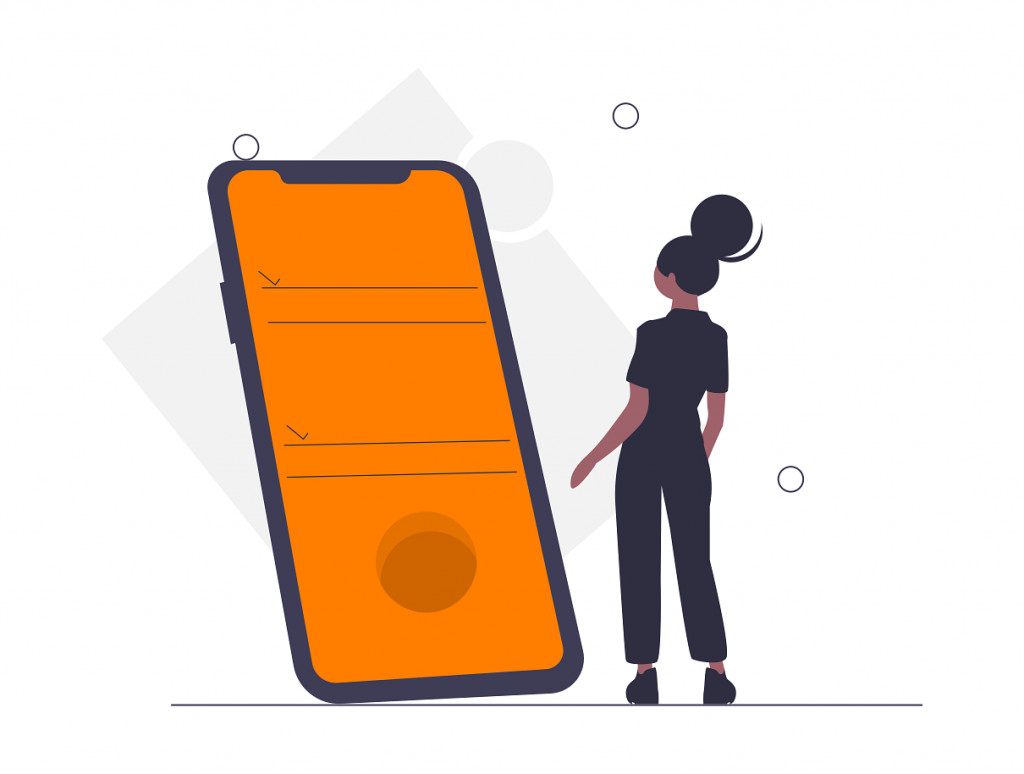Ease your work with AbcSubmit's Printable Form Creator
Search for a free printable form creator?
Save time with AbcSubmit’s form designer with printable capabilities. No matter what kind of online form you have to create for your business or how complex your online PDF forms need to be, with AbcSubmit’s printable form creator you can create advanced printable forms based on your design and requirements.
Play Video