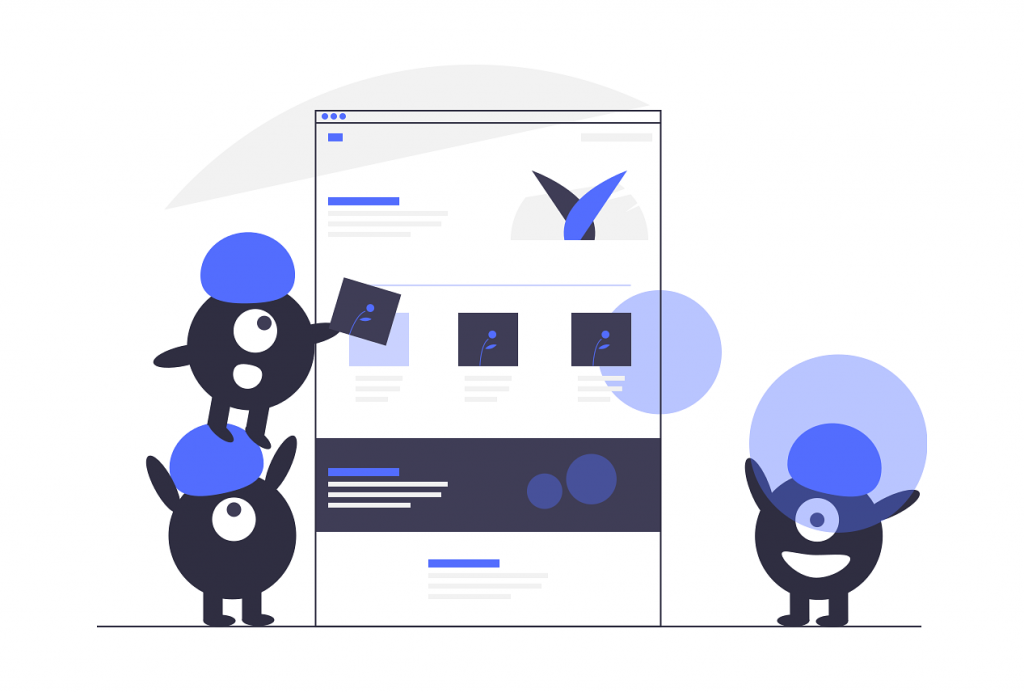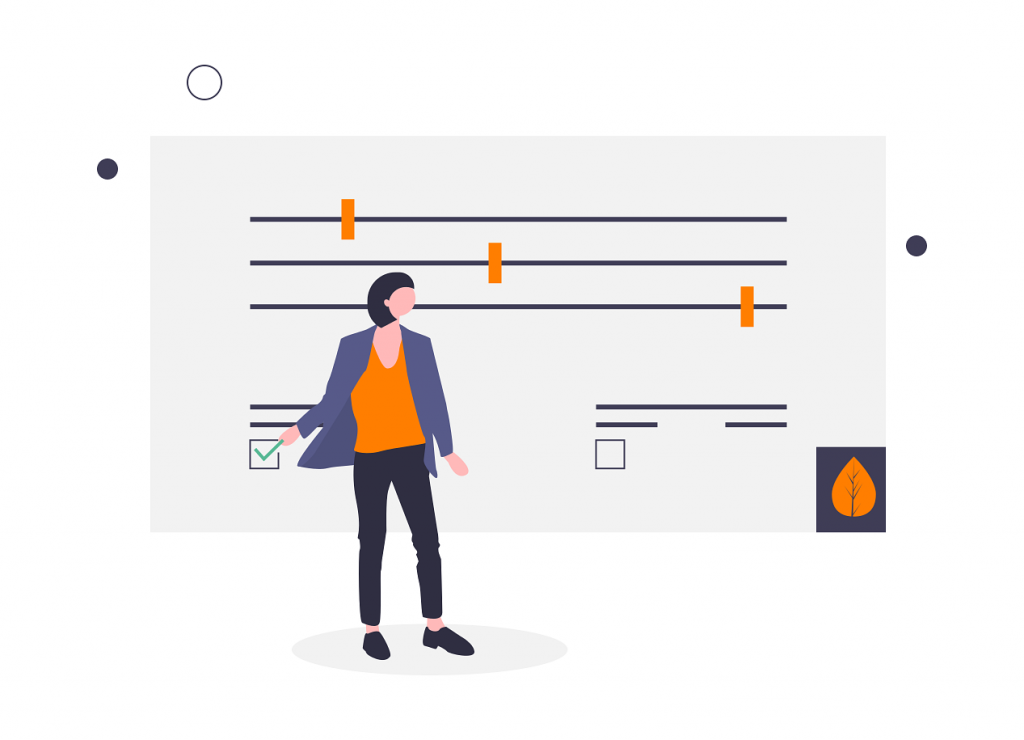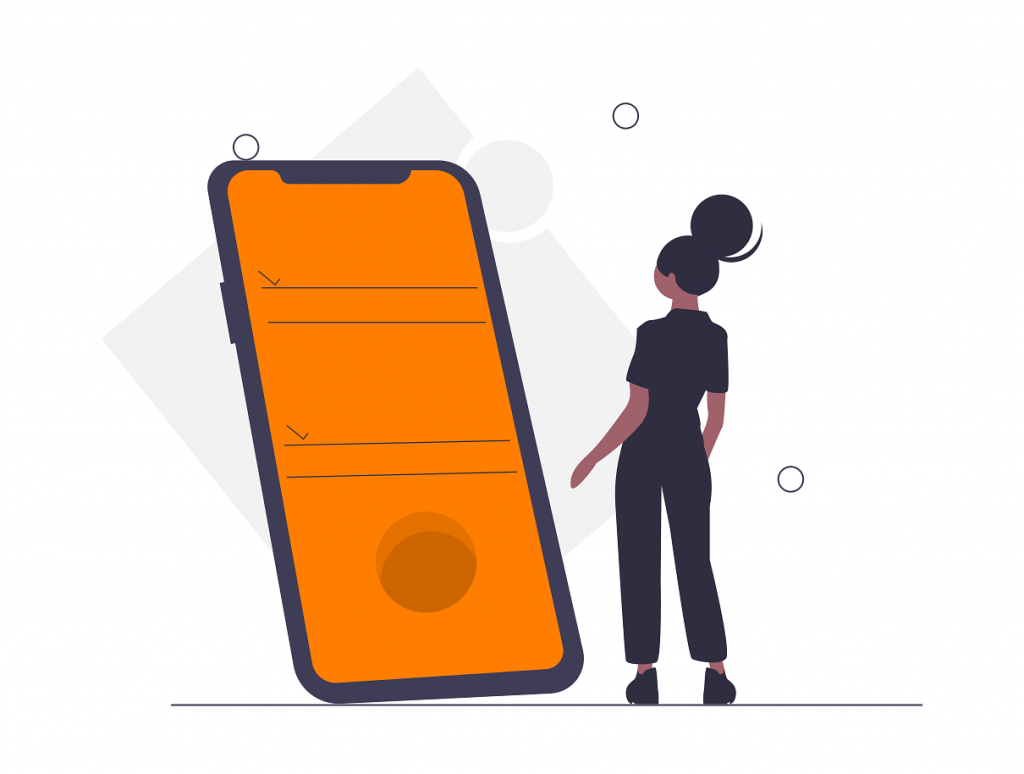Free Form Maker For Website
Need a Free Form Maker For Your Website? Meet our free website form maker!
All you have to do is to use our visual form maker to create any form you’d like – contact us, event registration, quote request, bug report, online order – insert the embed code or the form link into your website, and the entries automatically ends up in the AbcSubmit submission section, in a database collection if you choose to or you can send your form data to any other app using our integration section.
No website? You’re lucky. In addition to creating the embed code, public form links are generated or you can choose your own free subdomain. Simply share the link with your clients and they’ll be able to fill out your forms even if you don’t have a website.
Because AbcSubmit forms can be integrated with the BigData Collections, Workflows and Payment Gateways, these forms support online payments, custom workflows, approvals and so on. This means that your client can not only register for an upcoming webinar, but they can also pay for it right away and our notification system will notify you that this person has registered and paid for the webinar.